The Dangers of Excessive Screen Time

The constant use of screens can lead to a variety of health issues, including :
- Physical strain to your eyes and body.
- Sleep deprivation.
- Increased risk of obesity.
- Susceptibility to chronic health conditions.
- Loss of cognitive ability.
- Impaired socialising skills.
- Weakened emotional judgment.
- Delayed learning in young children.
Prolonged screen exposure can affect your health. Understanding these risks is the first step towards making positive changes in your digital habits.
Understanding the Effects
Research has shown that excessive screen time can have a significant impact on your overall well-being. From increased stress levels to disrupted sleep patterns, the consequences of digital overuse are real and can affect every aspect of your life.
Screen time influences your mental health, productivity, and relationships. Armed with this knowledge, you can take proactive steps to reduce your screen time and improve your quality of life.

1-Excessive screen time has become a significant health concern, especially with the increasing use of digital devices for work, education, and entertainment. Here are some key statistics and facts about its effects on health and steps to reduce those effects:
1. Vision Problems
- Digital Eye Strain: Also known as computer vision syndrome, symptoms include dry eyes, blurred vision, headaches, and eye discomfort.
- Myopia (Nearsightedness): Increased screen time, especially in children, has been linked to a higher prevalence of myopia.
2. Sleep Disruptions
- Blue Light Exposure: Screens emit blue light, which can interfere with the production of the sleep hormone melatonin, leading to difficulties falling asleep and poorer sleep quality.
3. Mental Health Issues
- Anxiety and Depression: Excessive screen time, especially on social media, has been linked to increased feelings of anxiety, depression, and loneliness.
- Attention Problems: Prolonged use of digital devices may contribute to attention difficulties and reduced ability to focus.
4. Physical Health Problems
- Obesity: Sedentary behavior associated with prolonged screen time can lead to weight gain and obesity.
- Musculoskeletal Issues: Poor posture and lack of movement can cause neck, shoulder, and back pain.
Steps to Reduce Effects of Excessive Screen Time
1. Implement the 20-20-20 Rule: Every 20 minutes, take a 20-second break and look at something 20 feet away to reduce eye strain.
2. Create Screen-Free Zones: Designate areas in your home, such as bedrooms and dining rooms, as screen-free zones to encourage more physical activity and better sleep habits.
3. Set Time Limits: Use apps or built-in device features to set time limits on screen use, particularly for social media and gaming.
4. Take Regular Breaks: Incorporate short breaks during long periods of screen use to stand up, stretch, and move around.
5. Adjust Screen Settings: Lower the brightness and use blue light filters, especially in the evening, to reduce the impact on your eyes and sleep.
6. Encourage Outdoor Activities: Spend more time outdoors engaging in physical activities, which can help reduce the sedentary lifestyle associated with excessive screen time.
7. Practice Good Posture: Ensure that your screen is at eye level, use ergonomic furniture, and maintain a good posture to prevent musculoskeletal problems.
8. Monitor Content: Be mindful of the content being consumed, especially for children, to ensure it is appropriate and not contributing to negative mental health outcomes.
9. Promote Offline Interactions: Encourage face-to-face interactions and social activities that do not involve screens to build stronger personal connections and reduce feelings of isolation.
10. Set a Digital Curfew: Establish a specific time each evening to turn off screens and engage in relaxing activities like reading or listening to music before bed.
Empowering Change Through Knowledge
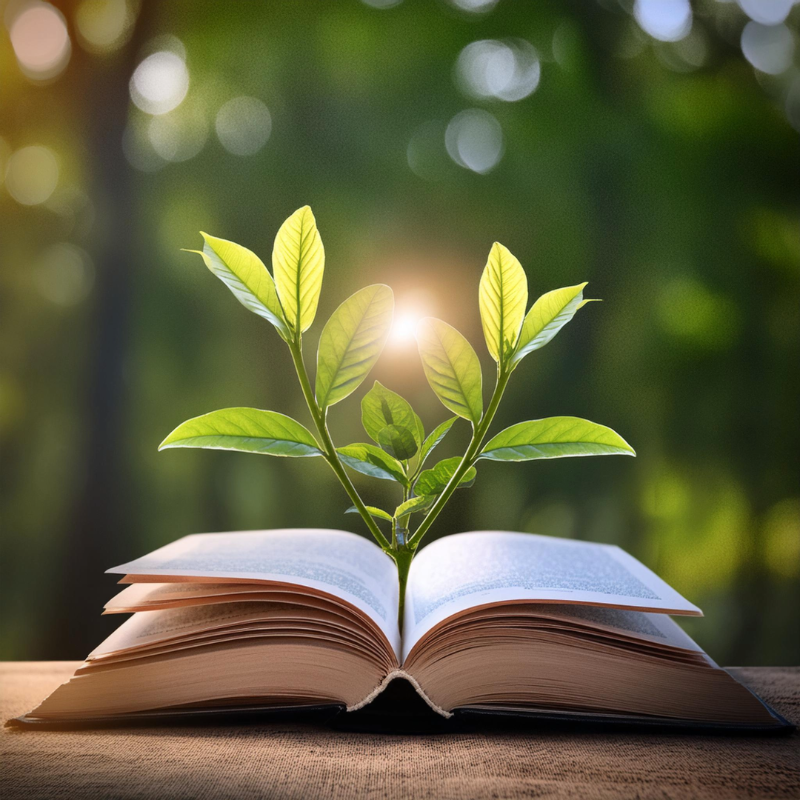
At Digital Sobriety, we believe that knowledge is power when it comes to breaking free from the grip of excessive screen time. With our practical strategies and actionable tips you will regain control over your digital habits.
You will discover effective ways to reduce screen time in your daily routine. From setting boundaries with technology to finding alternative activities, you will learn how to create a healthier balance between the digital world and real life.
### Guide to Digital Sobriety: Steps to Reclaim Your Life
Reducing screen time, or embracing digital sobriety, can lead to significant improvements in your mental and physical well-being. This guide provides a comprehensive approach to help you reclaim your life from excessive screen use.
Step 1: Assess Your Screen Time
1. Track Your Usage
- Use built-in tools on your devices like Screen Time (iOS) or Digital Wellbeing (Android) to monitor your daily and weekly screen time.
- Identify which apps and activities consume the most time.
2. Reflect on Your Habits
- Determine why you use screens: work, socializing, entertainment, or habit?
- Identify times when screen use is most problematic (e.g., late at night, during meals).
Step 2: Set Clear Goals
1. Define Your Objectives
- Set specific, measurable goals such as "reduce social media use to 30 minutes a day" or "no screens after 8 PM."
2. Create a Plan
- Outline the steps you'll take to achieve your goals.
- Set short-term and long-term targets.
Step 3: Implement Screen-Free Zones and Times
1. Designate Screen-Free Areas
- Make certain areas in your home, like the bedroom and dining room, screen-free zones to encourage more face-to-face interactions and better sleep.
2. Establish Screen-Free Times
- Set specific times during the day when you will not use screens, such as during meals, one hour before bed, or during family time.
Step 4: Use Tools to Limit Screen Time
1. Apps and Features
- Use apps like Freedom, StayFocusd, or Moment to block distracting apps and websites.
- Enable built-in features like App Limits (iOS) or Focus Mode (Android) to restrict screen time.
2. Physical Reminders
- Set alarms or use a timer to remind you to take breaks.
- Place your phone out of reach during designated screen-free times.
Step 5: Replace Screen Time with Healthy Activities
1. Engage in Physical Activities
- Incorporate regular exercise into your routine, such as walking, jogging, or yoga.
- Join a sports team or a fitness class.
2. Explore Hobbies
- Pick up a new hobby like reading, cooking, gardening, or crafting.
- Spend time on activities that do not involve screens.
3. Socialize Offline
- Plan regular face-to-face meetings with friends and family.
- Participate in community events or volunteer work.
Step 6: Optimize Your Screen Use
1. Curate Your Digital Content
- Unfollow or mute accounts that do not add value to your life.
- Subscribe to channels or follow people who inspire and uplift you.
2. Mindful Consumption
- Be intentional about your screen use by setting a purpose for each session.
- Avoid mindless scrolling by setting time limits and sticking to them.
Step 7: Monitor Progress and Adjust
1. Regular Check-Ins
- Review your screen time weekly to see if you're meeting your goals.
- Reflect on any challenges and make adjustments as needed.
2. Celebrate Milestones
- Recognize and reward yourself for achieving your screen time reduction goals.
- Share your progress with friends or a support group to stay motivated.
Tools and Resources
1. Screen Time Management Apps
- Freedom: Blocks distracting websites and apps across devices.
- StayFocusd: Limits the amount of time you can spend on time-wasting websites.
- Moment: Tracks screen time and helps set daily limits.
2. Mindfulness and Meditation Apps
- Headspace: Provides guided meditations to help reduce stress and increase mindfulness.
- Calm: Offers meditation, sleep stories, and relaxation techniques.
3. Physical Activity Apps
- Nike Training Club: Offers free workouts and training plans.
- MyFitnessPal: Tracks physical activity and helps with setting fitness goals.
4. Reading and Learning Apps
- Audible: Provides a vast library of audiobooks.
- Coursera: Offers online courses from universities and institutions around the world.
5. Social Support Platforms
- Meetup: Connects you with local groups and activities.
- Reddit: Find communities focused on digital detox and screen time reduction.
By following these steps and utilizing the available tools and resources, you can effectively reduce your screen time and experience the positive changes that come with digital sobriety.


Create Your Own Website With Webador